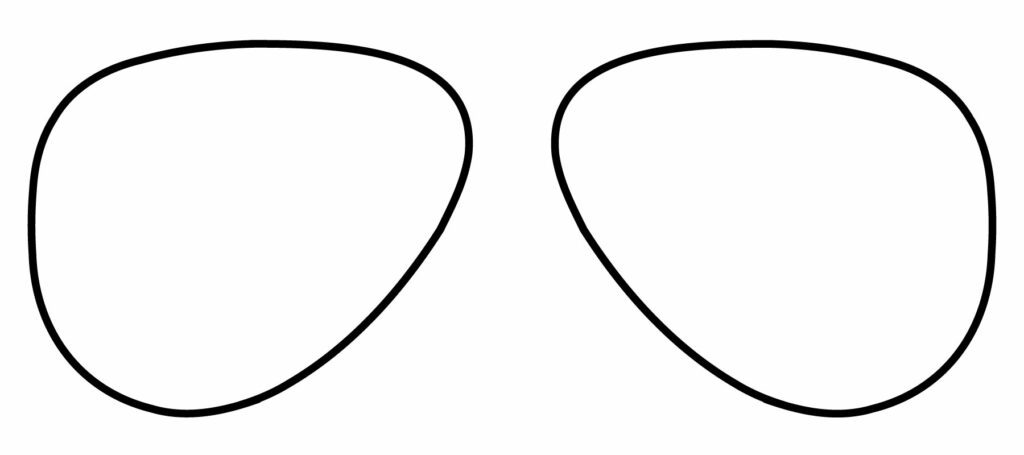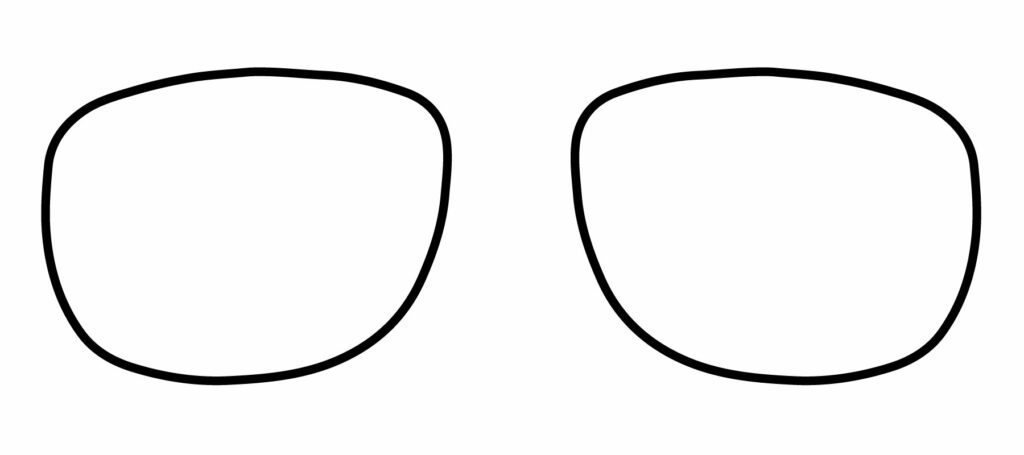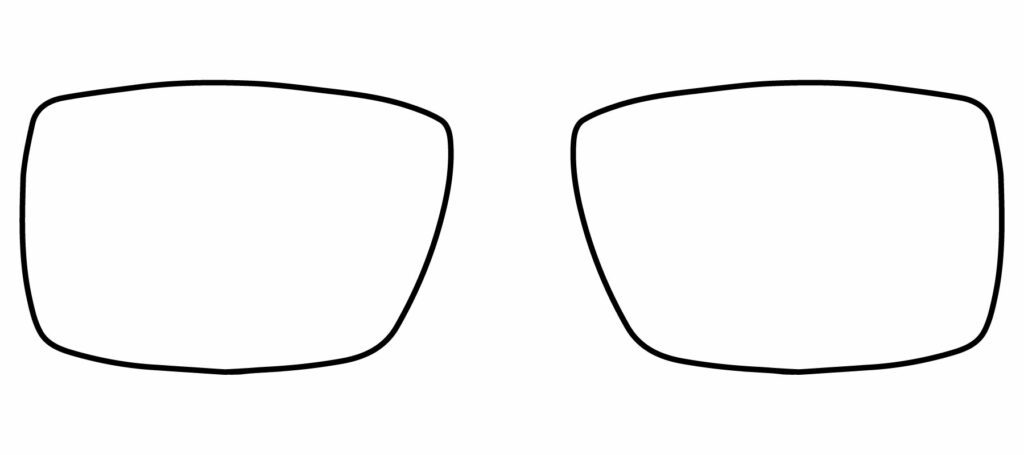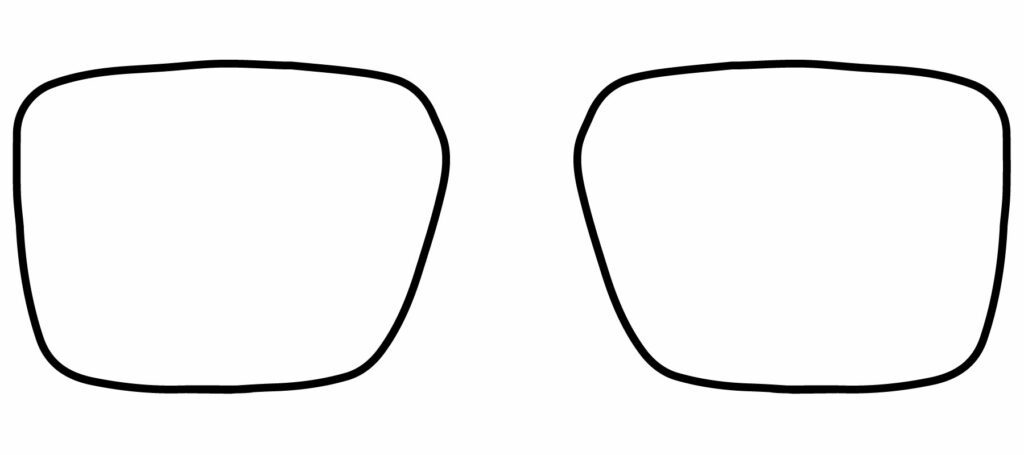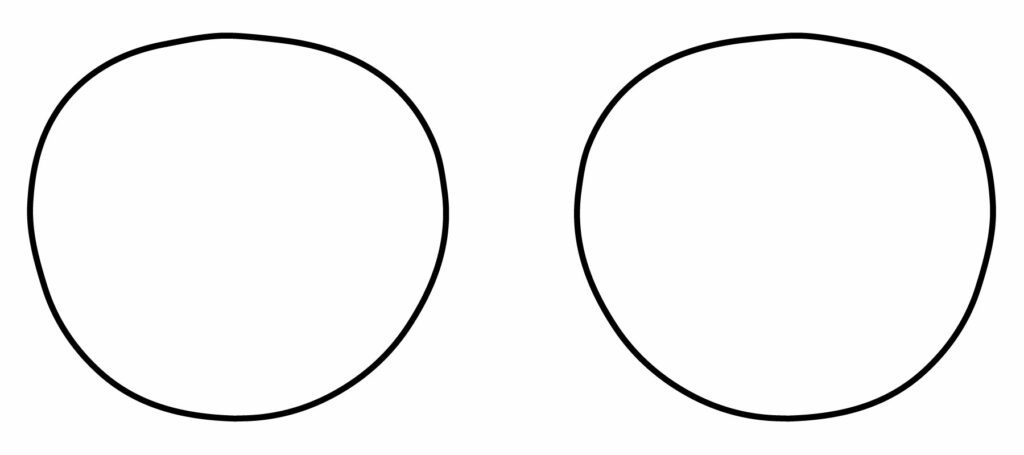TINT SELECTION KITS
Chadwick’s Tint Selection Kits were developed as a simple way for practitioners to allow their patients to sample various tints. The kits also provide an easy way to find the best lens shape for us to create a custom clip for your patient’s existing glasses by using our shape library.
Below you'll find instructions on using the components of the kits along with a downloadable PDF of shapes to use or print our for your patient.
HOW TO USE THE FLIPPERS

- Determine patient’s symptoms and/or diagnosis. Use the tint
information at the back of your guide to determine which tint may
provide the most relief and start there. - Hold the flipper horizontally so the the bottom half of the flipper is
covering the patient’s eyes. - Flip the flipper over to show each tint. Let the patient sample as
many of the tints as you feel necessary. - Once they’ve identified which tint provides the most relief, note the
name of the tint by locating the sticker on the flipper with the arrow
pointing toward the tint. - Let them know about their options for tinted lenses:
• Custom Clips (see lens shape library)
• Fitovers
• Chadwick frames (Rx and non-Rx)
• Chemistrie clips on Chadwick frames
• Any frame of your choosing - Call us with your order and any questions.
FLIPPER CLEANING INSTRUCTIONS
We suggest two cleaning options for our flippers. While Option 1 will prolong the life of the flippers significantly, we understand that it can be challenging to fit that process into a schedule with back to back patients. Option 2 will quickly ensure the flippers are completely disinfected.
OPTION 1
Submerge in warm soapy water, and gently clean with your fingers or a soft sponge. Pat dry with a towel, and use a clean microfiber cloth to remove any spots.
OPTION 2
Gently rub the entirety of the surface with an LED screen wipe containing 50% alcohol or an alcohol wipe. Pat or air dry, and use a clean microfiber cloth to remove any remaining spots.

HOW TO USE THE LENS SHAPE TEMPLATES
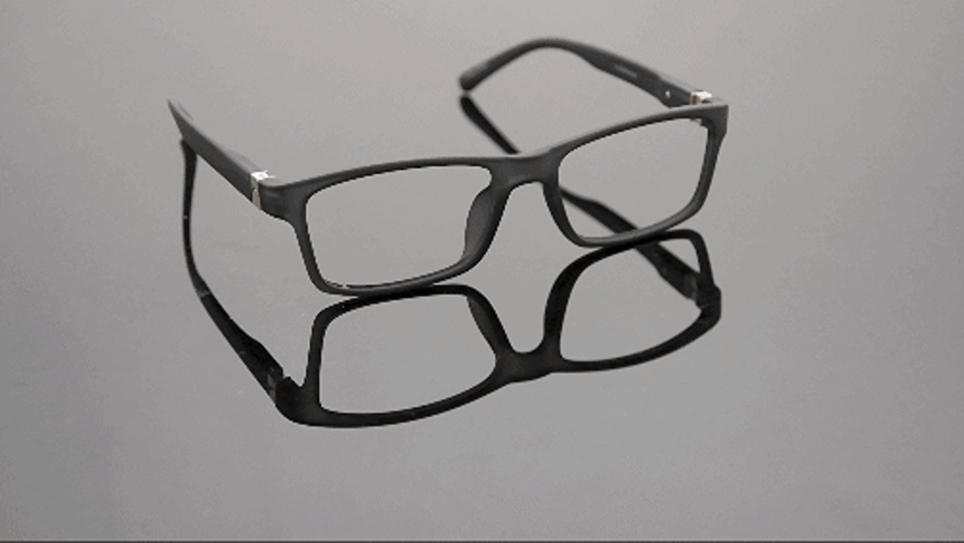
- Determine the basic shape of your patient’s glasses.
- Beginning with the basic shape, hold the lens template against the glasses to determine which size fits best. Sample as many size/shapes as necessary to find one that fits slightly larger than the patient’s glasses. This ensures fuller coverage that doesn’t allow unfiltered light to get through.
- Call or email us to order your tinted clip-on! You can also CLICK HERE to order them directly from our ecommerce site. If none of the shapes or sizes work for your patient, we’re happy to create a custom clip by searching lens databases or tracing your patient’s existing pair.
AVAILABLE LENS SHAPES
Oval
Large - 51mm (SKU OVLG)
Medium - 50mm (SKU OVMD)
Small - 48mm (SKU OVSM)
Rectangle
X-Large - 60mm (SKU RTXL)
Large - 56mm (SKU RTLG)
Medium - 54mm (SKU RTMD)
Small - 52mm (SKU RTSM)
Square
X-Large - 60mm (SKU SQXL)
Large - 57mm (SKU SQLG)
Medium - 55mm (SKU SQMD)
Small - 53mm (SKU SQSM)
Round
Large - 51mm (SKU RDLG)
Medium - 48mm (SKU RDMD)
Small - 47mm (SKU RDSM)